sections
Misfits
Teletype has a few bits that are somewhere between OPS and VARS. They perform functions, and they have memory.
O
O (the letter, not zero) resembles a normal variable. You can set it to a value. And then you can read it. But when you read it again, it will auto-increment. And each time you read it after that, it’ll increase by 1.
O 2
O
O
O
Here we set O to 2. Then the following three reads are: 2 → 3 → 4.
Furthermore, there is Q which implements a queue, which is similar to a shift register.
Q 2
Puts the number 2 into the queue. At startup the queue is only 1 element long, so it’s exactly like a normal variable. However, let’s change the length of the queue:
Q.N 2
Now when we read Q, we’ll be reading the value we assigned two stages ago.
Q.N 2
Q 3
Q 4
Q
The final command Q returns 3. The length of the queue can be dynamically changed and the contents will be preserved. As a bonus feature, we can get the average of the elements in the queue:
Q.N 3
Q 0
Q 25
Q 5
Q.AVG
The result is 10. (0 + 25 + 5) / 3
This can be used as a smoother.
Q PARAM
CV 1 Q.AVG
Try putting this in a metro script. Each time the script is executed the “history” is pushed along and the average is an overall smoothing of the input. Given a short queue length Q.N 3 smoothing would be minor, or you can do extreme smoothing with Q.N 16. The queue can be up to 16 stages in length.
We do this all the time
Iteration is the repetition of a process. It sounds like this.
The PRE L (which somewhat mundanely stands for “loop”) allows you to execute a single command many times, with access to a counter variable per execution. Ahhhh, what does that mean?
L 1 4 : P.PUSH 55
This is what happened:
P.PUSH 55
P.PUSH 55
P.PUSH 55
P.PUSH 55
L takes two arguments before the separator: a starting number and an ending number. This dictates how many times the command will execute, so in the case above P.PUSH 55 happens four times: 1, 2, 3, 4. (Recall that P.PUSH adds a value to the current pattern– so we just dumped a bunch of 55’s into a pattern.)
What makes L more useful is that we have access to the counter, using the special variable I. Check this out:
L 1 4 : CV I 0
Which effectively translates to:
CV 1 0
CV 2 0
CV 3 0
CV 4 0
With this one fancy command we zeroed all CV outputs. How this works is the variable I gets updated with the loop count on each iteration. This ends up being particularly helpful for INIT scripts setting up defaults:
I: L A B : TR.TIME I 20
L 1 4 : CV.SLEW I MUL I 100
Recall that A-D are simply 1-4, so they work fine with a loop. And did you see that last trick? I can be used for more than indexing– here it gets multiplied, effectively translating to:
CV.SLEW 1 100
CV.SLEW 2 200
CV.SLEW 3 300
CV.SLEW 4 400
Note that you can also count backwards, for example:
L 4 1 : P.PUSH I
Which would push 4 → 3 → 2 → 1 onto the pattern.
Automaticity
I just learned that is really a word. Loops are additionally great for generating pattern content.
L 1 64 : P.PUSH RAND 1000
Jump over to TRACKER mode and you’ll see a bunch of random numbers. Use CV 1 VV P.NEXT repeatedly and you’ll have a 0-10V wiggly-something. If you want to re-randomize the pattern, you could re-execute the loop after first setting P.L 0 (this is because P.PUSH adds after the pattern length). But you could also just overwrite everything directly this way:
L 0 63 : P I RAND 1000
Here we’re using the I as the pattern index.
Microtonalicity
That, my friend, is not a word. Microtonality can be achieved using patterns and is most easily achieved using loops.Some scales are easy to implement. Let’s check them out quickly before going to patterns.
Quarter tone
CV 1 DIV N X 2
Given note X we’re simply dividing a semitone by two.
Eighth tone
CV 1 DIV N X 4
Basically the same as above. Extrapolate this to get even smaller semitone scales.
100 tones per octave
CV 1 VV X
Just a different way of thinking about volts.
5 tones per octave
CV 1 MUL X DIV V 1 5
We’re just doing some multiplying and dividing at this point.
The reason these all work is because they’re evenly spaced– the distance between each pitch is the same.
RELATED ASIDE → One trick we can do with these sorts of scales is make a quantizer. First, let’s set our desired quantization to the variable X, in the case below a whole tone scale:
X N 2
And then process the IN jack and output it to CV 1:
CV 1 QT IN X
Try executing this script on a metro, or manually trigger it with new note-ons. And then change X while playing notes.
Tuning patterns
Let’s start with an equal temperament scale as a foundation for making our new scale.
L 1 64 : PN 0 I N I
Check the tracker view. We’ve basically copied the N note table to a pattern 0. Recall that PN takes an extra argument to specify which pattern to read or write.
We can now treat pattern 0 as our note map, rather than N. For example with note value X:
CV 1 PN 0 X
Now we can go into pattern 0 and retune the table. This works well in tracker mode– use the bracket keys to change by small values.
Let’s now copy one entire pattern 0 to pattern 1:
L 1 64 : PN 1 I PN 0 I
This looks a little funny, but it works!
Now with two “scales” in our pattern bank, we can easily (with a script) toggle between the two. Just use Y as a scale variable:
CV 1 PN Y X
We still have pattern 2 and 3 for actual note-sequence data. Let’s put something musical in there:
P.N 3
P.PUSH 5
P.PUSH 0
P.PUSH 4
P.PUSH 0
P.PUSH 2
And now we can use the “sequence” in pattern 3 to play the “scale” of pattern 0:
CV 1 PN 0 P.NEXT
P.NEXT will read the active pattern specified by P.N. These note numbers get pushed through our custom scale.
The takeaway point is that patterns can be used for a variety of tasks. Note sequences, scales, timings, etc. They’re just a bunch of numbers!
Hidden workings
Teletype has psychic powers to control other grid-based modules, namely Ansible and the original “trilogy”: White Whale, Meadowphysics, and Earthsea. (Though actually this requires an extra ribbon cable connected behind the modules).
With these commands you can remotely control parameters of Ansible and the trilogy modules. For example:
WW.POS 5
With a White Whale connected, this command will cut to position 5 of the currently playing sequence. All commands are simply a key (such as WW.POS) and a secondary argument. Here’s the full list:
Ansible
See the Ansible docs for the complete list.
White Whale
WW.PRESET recall preset
WW.POS cut to position
WW.SYNC cut to position, hard sync clock (if clocked internally)
WW.START set loop start
WW.END set loop end
WW.PMODE set play mode (0: normal, 1: reverse, 2: drunk, 3: rand)
WW.PATTERN change pattern
WW.QPATTERN change pattern (queued) after current pattern ends
WW.MUTE1 mute trigger 1 (0 = on, 1 = mute)
WW.MUTE2 mute trigger 2 (0 = on, 1 = mute)
WW.MUTE3 mute trigger 3 (0 = on, 1 = mute)
WW.MUTE4 mute trigger 4 (0 = on, 1 = mute)
WW.MUTEA mute cv A (0 = on, 1 = mute)
WW.MUTEB mute cv B (0 = on, 1 = mute)
Meadowphysics
MP.PRESET recall preset
MP.RESET reset positions
MP.STOP reset channel x (0 = all, 1-8 = individual channels)
Earthsea
ES.PRESET recall preset
ES.MODE set pattern clock mode (0 = normal, 1 = teletype clock)
ES.CLOCK (if teletype clocked) next pattern event
ES.RESET reset pattern to start (and start playing)
ES.PATTERN set playing pattern
ES.TRANS set transposition
ES.STOP stop pattern playback
ES.TRIPLE recall triple shape (1-4)
ES.MAGIC magic shape (1: halfspeed, 2: doublespeed, 3: linearize)
One highly requested feature was external clocking of the Earthsea. Here’s how it works:
- Record a pattern using the grid, as normal.
- Send TT command
ES.MODE 1 - Now the Earthsea is being clocked via TT.
- Use
ES.CLOCK 1to send a clock pulse, via a script, live, metro, etc.
Note that the Earthsea needs a clock event for both note-on and note-off, so you will likely need to double your clock speed. Another possibility is to use a DEL to always send two ES.CLOCK messages:
1: ES.CLOCK 1
DEL 100 : ES.CLOCK 1
This method has a couple issues. First, note length is always 100. If you trigger script 1 faster than 100ms, you’ll get a weird phase problem and the note on/offs will get unsync’d. There are various other ways of approaching this issue that may require slightly more logic.
Sudden change of direction
Lastly (yes, we’re at the end) you can load an entire scene from a command:
SCENE 4
This will load scene 4. You can check the current scene number simply by reading SCENE.
So, you can quite simply make a scene-advance script thusly:
SCENE ADD SCENE 1
This gets pretty close to the mythic patch-recallability feature much sought in modular. Teletype won’t move the wires for you, however.
EXAMPLE: LABYRINTH
This scene is featured in the banner video above.
There are two completely separate processes running in this scene. The first is a 5 step sequence which is gets dynamically written by various triggers:
- 1: Step forward in sequence, note on CV output 1
- 2: Reset pattern to 5-semitone spaced scale
- 3: Reset pattern to 7-semitone spaced scale
- 4: Module each step of pattern randomly by 0-2
- 5: Transpose each step of the pattern up by 2 semitones
In the video, the White Whale (controlled by the grid) is driving this section. The clock out advances the sequence, and trigger steps on the grid trigger the pattern-modifying scripts. So this is a sort of meta-sequence which is often changing, where curious emergent repetitions often arise.
The second section is an input smoother, which in the video controls a filter sweep. A simple footswitch output (full scale) is connected to the IN jack of the Teletype. The metro script reads this value into a Q buffer (which is set very long by the init script), and then the Q.AVG is sent to CV output 2. We’ve basically scripted a rudimentary slope limiter in just a few lines of code.
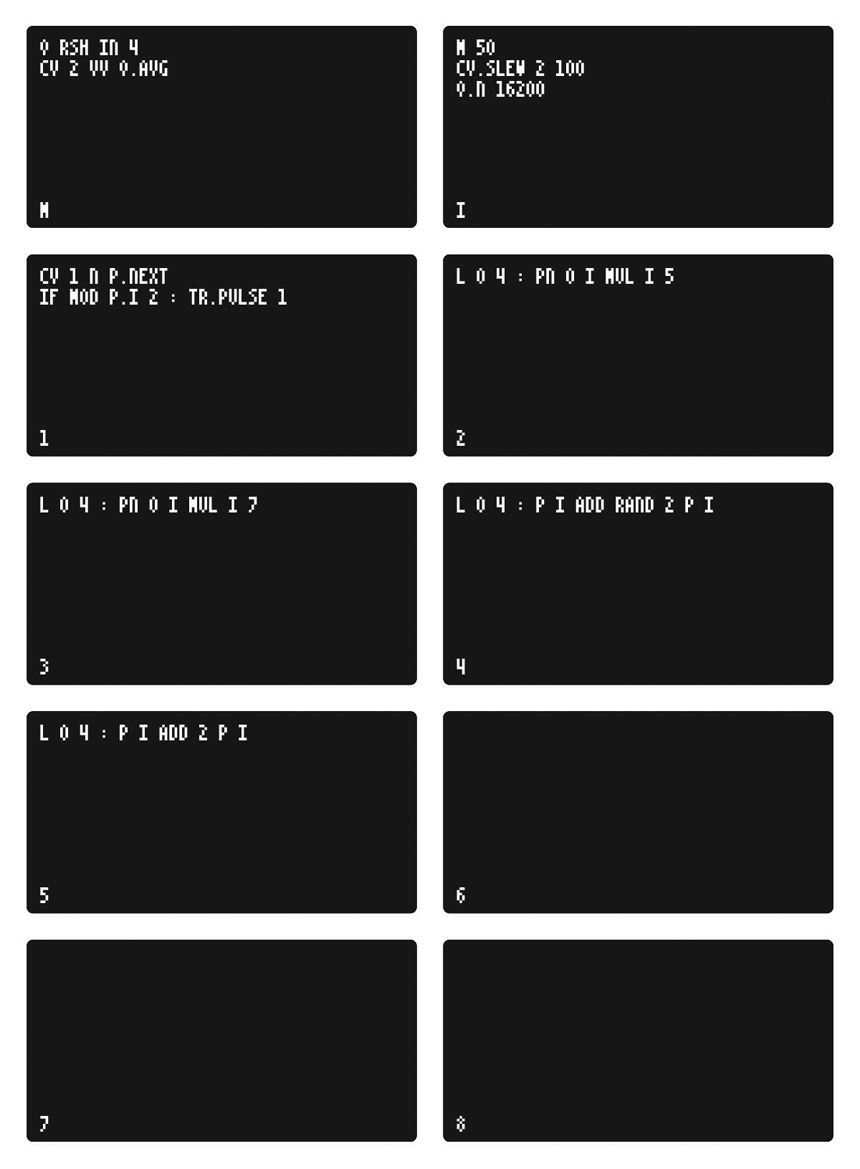
Reference
Commands
O like a normal variable, but auto-increments on each read
Q read or add value to shift register
Q.N read of set length of shift register
Q.AVG return average of contents of shift register
L a b : ... loop command with I assigned a to b per iteration
SCENE load stored scene
You can also browse help within Teletype by using ALT-H to toggle help mode.
Teletype Studies Continued
Part 7: Incantations
Part 6: Maybe later remembering ←
Part 4: Collect and transform ←
Part 3: Playing with numbers ←
Part 2: Curves and repetition ←
Part 1: Navigating and making edges ←