Playback Icon
control
| Syntax | Description |
|---|---|
| UI.PlaybackIcon.new (x, y, size, status) | Create a new playback icon x and y are the coordinates of the position of the icon, default to 0: numberssize is the size of the icon, defaults to 6: number status is the status of the playback icon. 1 is play, 2 is reverse play, 3 is pause, 4 is stop. Defaults to 1: number |
| my_playbackicon:redraw () | Redraw playback icon |
query
| Syntax | Description |
|---|---|
| my_playbackicon.x | Originating x-coordinate : number |
| my_playbackicon.y | Originating y-coordinate : number |
| my_playbackicon.size | Icon’s size : number |
| my_playbackicon.status | Playback icon’s status (see above) : number |
| my_playbackicon.active | Playback icon’s active status : boolean |
example
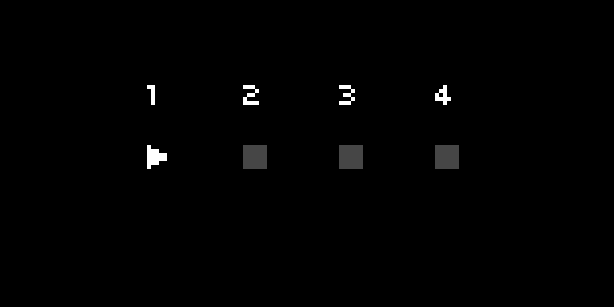
UI = require("ui")
-- create our playback icons
my_icons = {}
for i=1,4 do
my_icons[i] = UI.PlaybackIcon.new(24*i,30,6,4)
end
-- set all except my_icons[1] to inactive (ie, .active = false)
for i=2,4 do
my_icons[i].active = false
end
-- set a counter for which track is active
active_track = 1
function redraw()
screen.clear()
for i=1,4 do
screen.level(15)
screen.move(24*i,20) -- label each icon
screen.text(i)
my_icons[i]:redraw() -- redraw all four icons
end
screen.update()
end
function key(n,z)
if n == 1 then
alt = z==1
elseif n == 2 and z == 1 then
-- K2 plays active track, or pauses (if playing or reverse playing)
if not alt then
if my_icons[active_track].status == 1 or my_icons[active_track].status == 2 then my_icons[active_track].status = 3
else my_icons[active_track].status = 1 end
else
my_icons[active_track].status = 4 -- K1 + K2 stops the active track
end
elseif n == 3 and z == 1 then
-- toggles between play and reverse play
if my_icons[active_track].status == 1 then
my_icons[active_track].status = 2
elseif my_icons[active_track].status == 2 then
my_icons[active_track].status = 1
end
end
redraw()
end
function enc(n,d)
if n == 1 then
active_track = util.clamp(active_track + d, 1, 4)
for i=1,4 do
my_icons[i].active = false -- we reset all active states to false
end
my_icons[active_track].active = true -- only the active track's icon is active
end
redraw()
end
description
Creates a playback icon at x and y coordinates, of size size. The icon will display one of four states: play, reverse play, pause and stop, corresponding to 1, 2, 3, and 4 respectively.
UI.PlaybackIcon.new returns a new instance of the playback icon which should be stored in a variable (eg. my_icon[1] to my_icon[4] in our example). The various other controls and queries can then be called using the assigned variable in the manner described above.
The UI is drawn using its redraw() function, which needs to be called when there is a change in the active status or status of the playback icon.