Pages
control
| Syntax | Description |
|---|---|
| UI.Pages.new (index, total_pages) | Create a new instance or set of pages index is the page index (ie, the “open” page): number total_pages is the number of pages in the set: number |
| my_pages:set_index (index) | Set page index : number |
| my_pages:set_index_delta (delta, wrap) | Set page index using delta, with wrapping : number, boolean |
| my_pages:redraw () | Redraw page with Pages elements |
query
| Syntax | Description |
|---|---|
| my_pages.index | Returns current index : number |
| my_pages.num_pages | Returns total number of pages : number |
example
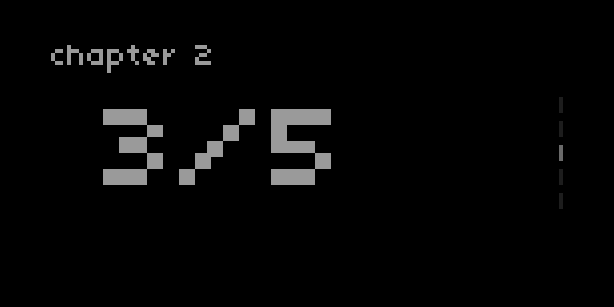
UI = require("ui")
chapter = {}
-- create three sets of pages:
chapter[1] = UI.Pages.new(2,10)
chapter[2] = UI.Pages.new(3,5)
chapter[3] = UI.Pages.new(1,2)
id = 2
function redraw()
screen.clear()
chapter[id]:redraw()
screen.level(8)
screen.font_size(8)
screen.move(0,10)
screen.text("chapter "..id)
screen.font_size(30)
screen.move(40,40)
screen.text_center(chapter[id].index.."/"..chapter[id].num_pages)
screen.update()
end
function enc(n,d)
if n == 1 then
-- change chapter:
id = util.clamp(id+d,1,#chapter)
elseif n == 3 then
-- change pages in current chapter:
chapter[id]:set_index_delta(d,false)
end
redraw()
end
description
Create a set of pages with a minimal on-screen UI. A “scrollbar” on the right side of the screen shows the number of pages, while a highlighted index indicates the active page.
The UI is drawn using the my_pages:redraw() function, which needs to be called when there is a change in the instance of pages or the index. In the example above, chapter[id]:redraw() is included in the script’s redraw function.
UI.Pages.new returns a table which should be passed to a variable in your script. The various other controls and queries can then be called using your variable in the manner described above.
In the example above, our variable is the relevant chapter (ie, chapter[1], chapter[2], or chapter[3]) which stores each instance of UI.Pages.new.