Message
control
| Syntax | Description |
|---|---|
| UI.Message.new (text_array) | Create a new instance of message. Takes text_array of multiple strings: table of strings |
| my_message:redraw() | Displays the text_array with one line per string |
query
| Syntax | Description |
|---|---|
| my_messsage.text | Returns original text array : table |
| my_message.active | Returns message’s active state : boolean |
example
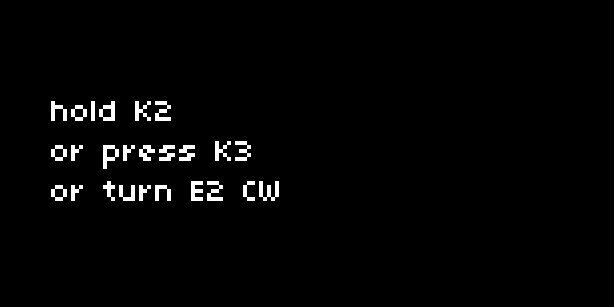
UI = require("ui")
function init()
-- create the various text arrays
text_array = {}
text_array[1] = {'the end', 'and the beginning', 'they are', 'the same'}
text_array[2] = {'the relationship between', 'what we can see', 'and what we know'}
text_array[3] = {'do you know', 'that icarus', 'flew too close to the sun?'}
-- create instances of messages
message ={}
for i=1,3 do
message[i] = UI.Message.new(text_array[i])
end
is_message_displayed = false -- track whether the UI is showing any of the messages
displayed_message = nil -- track which message is being displayed
icarus = 0 -- establish a var to track E2 turns
end
function redraw()
screen.clear()
screen.font_size(8)
screen.level(15)
if is_message_displayed == false then -- if we aren't displaying a message...
local instructions = {'hold K2','or press K3','or turn E2 CW'}
for i = 1,#instructions do
screen.move(0,14+(i*10))
screen.text(instructions[i]) -- then write the instructions on screen.
end
else -- otherwise, if we are displaying a message...
screen.clear()
message[displayed_message]:redraw() -- draw the message.
print("redrawing message") -- debugging feedback, to prove only 1 message is drawing at a time.
end
screen.update()
end
function show_message(msg,dur) -- generic function to display message of number 'msg' and for duration (in seconds) 'dur'
if not is_message_displayed then -- another way to say is_message_displayed == false
if displayed_message ~= msg then
displayed_message = msg
is_message_displayed = true
redraw()
if dur ~= nil and dur > 0 then -- if a dur argument is provided...
clock.run(function()
clock.sleep(dur) -- wait for the duration to pass,
hide_message(msg) -- and hide the message.
end)
end
end
end
end
function hide_message(msg)
is_message_displayed = false
icarus = 0
displayed_message = nil
redraw()
end
function key(n,z)
if not is_message_displayed then -- if there's no message currently being displayed, then...
if n == 2 and z == 1 then -- when key 2 is held...
show_message(1) -- display message 1
elseif n == 3 and z == 1 then -- otherwise, if key 3 is pressed
show_message(2,2) -- display message 2 for 2 seconds
end
else -- if there is a message being displayed...
if n == 2 and z == 0 and displayed_message == 1 then -- and if key 2 is released, and message 1 is being displayed, then...
hide_message(displayed_message) -- hide it.
end
end
end
function enc(n,d) -- a message can be displayed upon a condition being met
if n == 2 and not is_message_displayed then
if d > 0 and displayed_message ~= 3 then -- only calculate icarus when message 3 is not yet active
icarus = icarus + d
end
if icarus > 10 then
show_message(3,5) -- display message 3 for 5 seconds
end
end
end
description
Provides a way of displaying a message on the screen. UI.Message.new takes a table of strings, with each entry in the table (ie, each string) being displayed on a new line in the message. Messages are useful for indicating to the user that certain operations are finished, or for displaying error messages.
The message is drawn using the redraw() function, which needs to be called to display the message.
UI.Message.new returns a table which should be stored in a variable my_message. The redraw function can then be called using my_message in the manner described above.
In the example above, we show three possible ways messages can be used. K2 displays a message for as long as K2 is held. K3 displays a message for two seconds. When E2 is turned and reaches a certain value, a message is displayed for five seconds. We also define a generic function show_message which we can call whenever we want to display a certain message for a particular duration.